It seems as fast as technology evolves, so do the ways you may be at risk for fraud. Caller ID and blocking features on cellphones may help weed out soliciting callers, but new forms of communication are appearing across screens in attempts to steal your private information. These days, your text messages (SMS) and emails may be the target of phishing* links. Here are a few ways to recognize phishing scams and what to do if you receive any.
They may look like an automated SMS or email from a company you trust.
As an avid online shopper, I commonly receive numerous verification messages or shipping notifications. Typically, SMS come from five- or six-digit phone numbers, presenting a code to enter online or a link to track your order. Knowing that e-commerce has become a primary shopping method for millions of consumers, it’s easy for scammers to disguise phishing links as something as unassuming as an order notification.
If you receive an unprompted message via SMS, ask yourself, “Have I recently ordered with this company?” “Am I expecting a package through this carrier?” “Do I have another notice from this company with an order number that matches?”
If you answer NO to any of these questions, it could be a phishing link. It is recommended to call the company’s customer service prior to clicking any links.
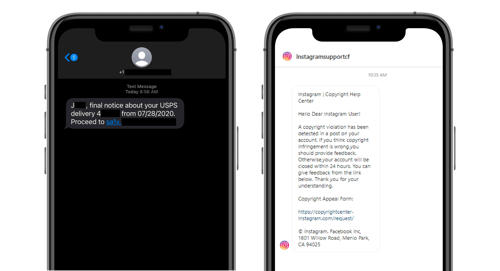
Avoid email phishing threats by asking yourself this one simple question
Similar to SMS, emails may appear legitimate as scammers tend to use the logos and headers of the companies they claim to be. These emails typically start with a generalized greeting and prompt you to click on a link to update personal details (such as billing information).
While at first glance the email may seem real, you should first ask yourself, “Am I familiar with any potential account issues?”. Then, it’s always best to check the email address of the sender and cross reference the address to others you have received from that company. Does it match? If no – it’s probably a scam. It’s recommended to call the company’s customer service and inquire of any issues with your account to be 100% sure the email is not phishing before clicking.
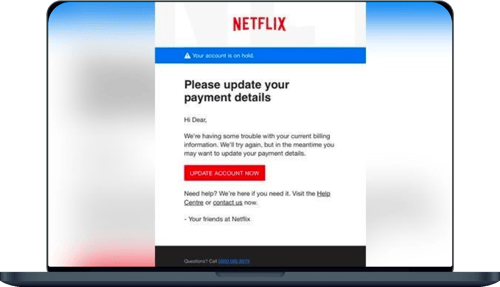
(image supplied by consumer.ftc.gov)
Here are a few examples of red flag prompts you should look out for.
Scammers may try to allure you to click the link by presenting it in a few ways. Some of the more common default prompts are:
- A failed payment reminder, or a billing notification that needs to be updated
- Implying there is a generic problem with your account, such as suspicious activity
- Issues with a shipment
- And/or sending coupons, invoices, or other forms of pay statements declaring you won or owe money
What to do if you suspect you received an SMS or email with a phishing link
- Forward any SMS to S-P-A-M (7726).
- To forward from an iPhone, be sure your settings are turned on: go to Settings > Messages > Text Message Forwarding. Once it’s on, carefully hold the message down, avoiding the link, and when prompted, click on “More”. Tap “Forward” and enter the recipient number.
- On Android devices, begin by holding the message you’d like to forward, being careful to not touch the link. Tap the three vertical dots on the top right-hand corner. Then tap “Forward” and select “New Message” to send to a new contact (in this case, S-P-A-M or 7726).
- Block the sender on your cellphone or email to avoid receiving future messages.
- Screenshot and then delete any messages that hold suspicious links within them.
To learn more about blocking phone numbers and reporting spam on iPhones, click here. To learn how to report spam on Androids, click here.
*“Phishing”, as defined by Imperva, is “a type of social engineering attack often used to steal user data, including login credentials and credit card numbers.”
Citations:
https://www.consumer.ftc.gov/articles/how-recognize-and-avoid-phishing-scams#report






